Friend Functions
Operator Overloading
Operators that Can be Overloaded
Operators that Cannot be Overloaded
Operators that cannot be overloaded by Friend function
Categories Of Overloaded Operators
(a) Overloading Unary Operator
(b) Overloading Binary Operator
FRIEND FUNCTIONS
As a
general rule, private and protected members of a class cannot be accessed from
outside the same class in which they are declared. However, this rule does not
affect friends of a class. A friend function of a
class is defined outside that class. But it has the right to access all private
and protected members of the class. Even though the prototypes for friend functions appear in the class definition, friends are
not member functions of
any class.
Friend function is used to access the private members of a class by the
non-member functions. It overrides the data hiding concept and are defined
external to the class definition. It cannot be accessed with the object name,
but can access the members through the object only. It can be declared
either in public or private sections. The meaning remains same. Remember that
using the scope resolution operator(::), functions of one class can be declared
as friend function of another class. One function can be declared friend of more
than one class. Friend function can have arguments passed “by value” as well as
“by reference”.
Syntax for declaring friend function:
friend return-type function-name ( argument-list ) ;
Syntax for defining friend function:
function-name
( argument-list )
{
...............
//
Body of the function
}
Syntax for calling the friend function:
function-name ( argument-list );
Below is a program on how
to access a private member through friend function.
PROGRAM 64
Q. Write a program to declare and input following private-data-members: Name, Employee Number, Salary. Then, without object reference to access the data members, print Employee Number from main function (use a friend function).
|
#include <iostream> using namespace std; class EmpData { int EmpNumber; char Name[20]; float Salary; public: void
AcceptData(); /*
Friend Function Declaration */ friend int
GetEmpNumber(EmpData ob); }; /* Friend Function
Definition */ int
GetEmpNumber(EmpData ob) { return(ob.EmpNumber); } void EmpData ::
AcceptData() { cout<<"Enter Employee Name :
"; cin>>Name;
cout<<"Enter Employee Number : "; cin>>EmpNumber;
cout<<"Enter Employee Salary : "; cin>>Salary; } main() { EmpData obj; /* For storing private
members in object obj */ int n; obj.AcceptData(); /*Access private
member EmpData through friend function*/ n = GetEmpNumber(obj); cout<<"\n*** Accessing Private
member using Friend Function ***\n\n"; cout<<"Employee
Number is : "<<n; } |
OPERATOR OVERLOADING
Syntax for
declaring an overloaded operator:
returnType operator operatorSymbol ( argument list );
Syntax for
defining an overloaded operator:
returnType operator operatorSymbol ( argument list )
{
…… //
Body of the function
}
Syntax for calling an overloaded operator:
classObject1 operatorSymbol classObject2;
Note:
(i) The overloaded operator function is called for
class-object1,
(ii) class-object2 is passed as the argument/parameter.
- Overloaded operator function can be declared as a friend
function or as a member function. An
operator overloaded function declared & defined as friend function needs to have at least one
parameter that is of class type or a reference to class type. Operator
overloading function is always
declared in public section. An
operator function is created
using the keyword operator.
Operators that can be Overloaded
^ = < > != +
+= - = & new delete -
% <= >= « » *
&& || ! ++ -- /
- The precedence of an operator cannot be redefined.
- The number of operands accepted by the operator cannot be changed.
- Meaning of an operator cannot be altered when applied to built-in data types.
- Overloaded operators cannot take default arguments.
Operators that Cannot be Overloaded
sizeof Size of operator
. Membership operator
:: Scope resolution operator
?: Conditional operator
Operators that cannot be overloaded by Friend Function
= Assignment
operator
( ) Function
call operator
[ ] Subscripting
operator
-> Class member access through pointer
CATEGORIES OF OVERLOADED OPERATORS
(a) Unary Operator
(b) Binary Operator
(a) Overloading Unary operator
A unary operator overloaded using a member function takes no arguments. An overloaded unary operator declared as friend function takes one argument.
PROGRAM 65
Q. Overload the unary operator ++ to add any number with 100, instead of the normal value 1.
#include <iostream>
OUTPUT
The binary operator is overloaded using a member function by passing one argument. An overloaded binary operator declared as friend function takes two arguments.
PROGRAM 66
Q. Write a
program to assign 2 numbers each into object1 and object2 of a class through its
constructor. Overload the binary
operator + to add the first
numbers of object1 and object2. Then add the second numbers of object1 and
object2. Display the numbers after the
overloaded operator is applied.
#include <iostream>
using namespace std;
class Number
{
int
p,q;
public:
/*Default constructor for creating
object without passing argument*/
Number()
{
p=0;
q=0;
}
Number(int
a, int b)
{
p=a;
q=b;
}
void DisplayNumber();
Number operator +(Number ob);
};
/* Over loaded function for adding two
objects */
Number Number :: operator+(Number ob)
{
Number
obt;
obt.p=p+ob.p;
obt.q=q+ob.q;
return(obt);
}
void Number :: DisplayNumber()
{
cout<<"\n Number 1 : "<<p;
cout<<"\n
Number 2 : "<<q;
}
main()
{
Number
ob1(100,200);
Number
ob2(11,22);
Number
obr;
cout<< "\nBefore operator
overloading \n";
ob1.DisplayNumber();
/* obr is object for storing result after adding
ob1 and ob2 values */
obr=ob1+ob2;
cout<< "\n\nAfter operator
overloading \n";
obr.DisplayNumber();
}
OUTPUT
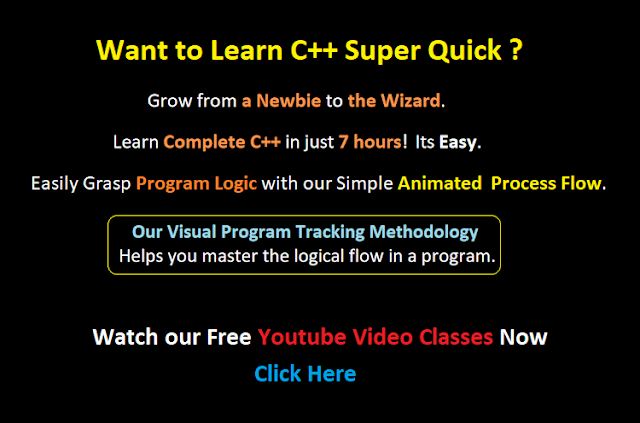





No comments:
Post a Comment